Appearance
Tableau Server 安装实操(2022.1为例)
安装步骤
此教程主要介绍安装和配置TableauServer的步骤,且只针对单节点。 运行安装之后,必须通过激活许可证、注册TableauServer和配置包括身份验证 在内的各种设置来继续进行设置,主要有以下步骤:
- 安装和初始化TSM
- 激活并注册TableauServer
- 添加管理员帐户
- 验证安装
一、安装前准备
- 硬件需求: 版本 2022.1 及更低版本至少8核16g,版本 2022.3 及更高版本内存至少64g。
实际上8核16g虽然可以安装,但是会在初始化的时候,大概第36步失败
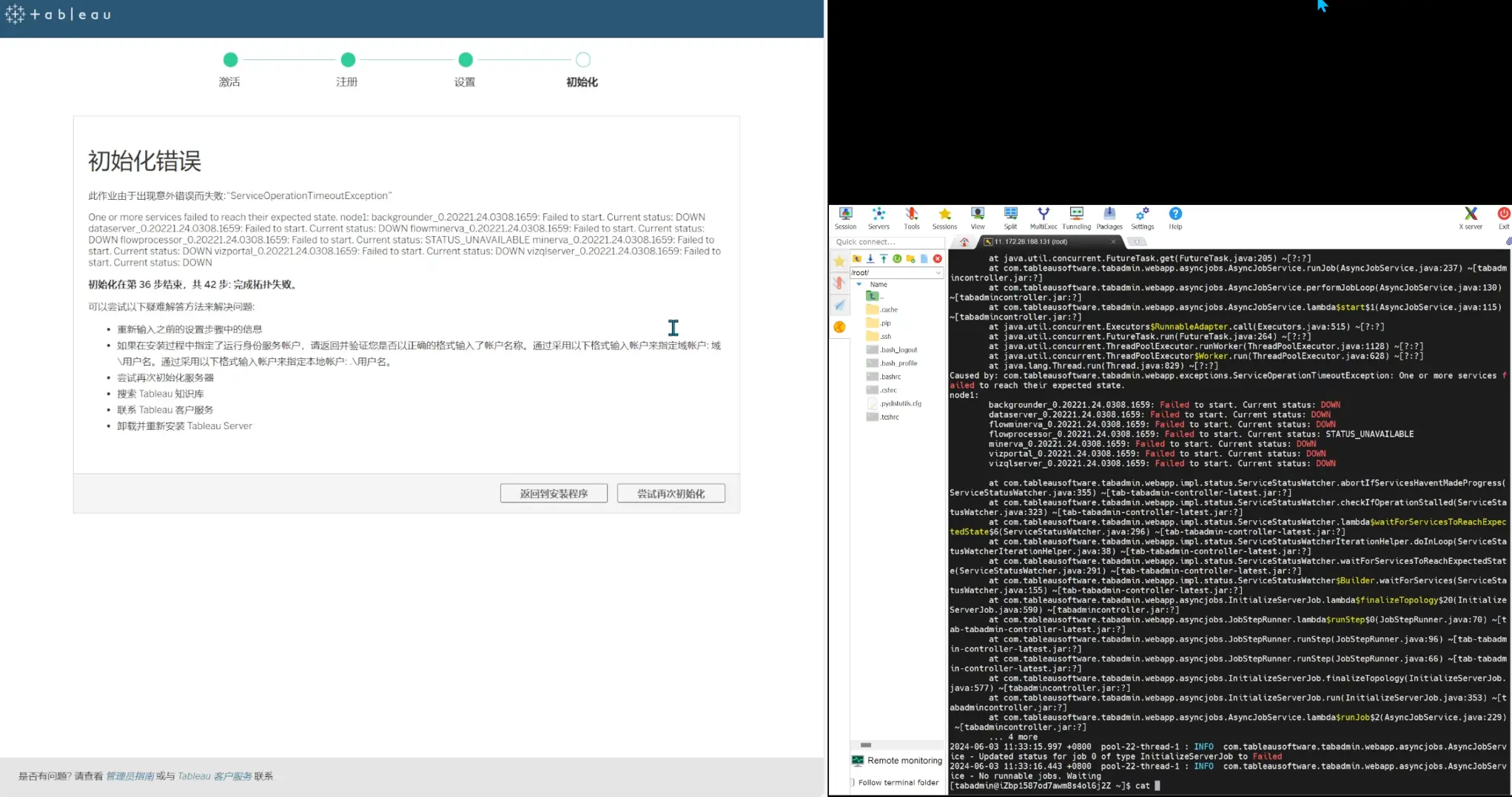
- 操作系统要求: 确保服务器操作系统满足要求,目前支持的操作系统包括:
RHEL 7.3 及更高版本
CentOS 7.3 及更高版本
Oracle Linux 7.3 及更高版本
Ubuntu 16.04 LTS 及更高版本
准备专用用户来安装Tableau Server
useradd -m tabadmin
passwd tabadmin
usermod -aG wheel tabadmin
su - tabadmin
su tabadmin #我用这个命令的时候还是没有权限,用上面的没问题二、安装 Tableau Server 软件包
点进目前官网发现有以下大版本:2023.3 2023.1 2022.3 2022.1 2021.4 2021.3 2021.2 https://www.tableau.com/support/releases/server
点击需要的版本找到下载地址(2022.1.23为例) https://www.tableau.com/support/releases/server/2022.1.23#esdalt
这里可以看到2022.1.23的Linux安装包下载地址是 https://downloads.tableau.com/esdalt/2022.1.23/tableau-server-2022-1-23.x86_64.rpm,一般用wget下载

- 下载适用于 Linux 的 Tableau Server 安装包
wget https://downloads.tableau.com/esdalt/2022.1.23/tableau-server-2022-1-23.x86_64.rpm- 运行安装脚本
sudo yum install tableau-server-2022-1-23.x86_64.rpm -y
[2024-06-03 09:59:42] If this is a single node or initial node installation, run:
[2024-06-03 09:59:42] sudo /opt/tableau/tableau_server/packages/scripts.20221.24.0308.1659/initialize-tsm --accepteula
[2024-06-03 09:59:42] to continue setting up Tableau Server. If this installation is part of a multi-node configuration,
[2024-06-03 09:59:42] see the online documentation for installing Tableau Server on additional nodes.
[2024-06-03 09:59:42]
Verifying : tableau-server-20221.24.0308.1659-20221-24.0308.1659.x86_64 1/1
[2024-06-03 09:59:43] Installed:
[2024-06-03 09:59:43] tableau-server-20221.24.0308.1659.x86_64 0:20221-24.0308.1659
[2024-06-03 09:59:43] Complete!三、初始化TSM
- 初始化TSM,关闭ATR激活选项
sudo /opt/tableau/tableau_server/packages/scripts.<version>/initialize-tsm --accepteula --no-activation-service
[2024-06-03 10:01:01] Creating 'tsmadmin' group for TSM admin authorization
[2024-06-03 10:01:01] Creating 'tableau' unprivileged user account
[2024-06-03 10:01:01] Creating environment file...
[2024-06-03 10:01:01] Creating directories and setting permissions...
[2024-06-03 10:01:01] Using '/var/opt/tableau/tableau_server' as the data directory.
[2024-06-03 10:01:01] Adding user 'tabadmin' to group 'tableau'...
[2024-06-03 10:01:01] Adding user 'tabadmin' to group 'tsmadmin'...
[2024-06-03 10:01:01] Added. Note: These group membership changes do not take effect in shells already open. For these to take effect, log out of the shell and log back in.
[2024-06-03 10:01:01] Tableau Server runs best with at least 50 GB of free disk space,
[2024-06-03 10:01:01] but found only 35 GB for the data directory '/var/opt/tableau/tableau_server'. Continuing.
[2024-06-03 10:01:01] Starting TSM services...
[2024-06-03 10:01:08] Updating repository version in Tableau Server Coordination Service.
[2024-06-03 10:03:27] TSM services started successfully
[2024-06-03 10:03:30] Use the 'tsm' command to continue setting up Tableau Server.
[2024-06-03 10:03:30] >> Tableau binary directory will be added to PATH for new shells. To get the
[2024-06-03 10:03:30] >> updated path, either start a new session, or for bash users run:
[2024-06-03 10:03:30] >> source /etc/profile.d/tableau_server.sh
[2024-06-03 10:03:30] The TSM administrative web interface (and REST API) is now available at
[2024-06-03 10:03:30] https://iZbp1587od7awm8s4ol6j2Z:8850
[2024-06-03 10:03:30] You can continue the configuration and initialization of Tableau server using either the TSM command line interface,
[2024-06-03 10:03:30] or the web interface.
[2024-06-03 10:03:30] You will be prompted to authenticate, or can log in using the username 'tabadmin', with the same password you used to log into this session. You could also use any username, with its password, from the administrative group in the domain.
[2024-06-03 10:03:30] Done.note:可以用以下命令,查看日志判断初始化进度
sudo tail -f /var/opt/tableau/tableau_server/data/tabsvc/logs/tabadmincontroller/tabadmincontroller_node1-0.log
[2024-06-03 12:39:22] 2024-06-03 12:39:52.013 +0800 pool-21-thread-1 : INFO com.tableausoftware.tabadmin.webapp.impl.status.ServiceStatusWatcher - 34 services have reached their expected state
[2024-06-03 12:39:52] 2024-06-03 12:39:52.013 +0800 pool-21-thread-1 : INFO com.tableausoftware.tabadmin.webapp.impl.status.ServiceStatusWatcher - node1 has 6 services that aren't running: vizportal_0.20221.24.0308.1659 (deployment state: ENABLED, process status: DOWN), backgrounder_0.20221.24.0308.1659 (deployment state: ENABLED, process status: DOWN), vizqlserver_0.20221.24.0308.1659 (deployment state: ENABLED, process status: DOWN), flowprocessor_0.20221.24.0308.1659 (deployment state: ENABLED, process status: STATUS_UNAVAILABLE), minerva_0.20221.24.0308.1659 (deployment state: ENABLED, process status: DOWN), dataserver_0.20221.24.0308.1659 (deployment state: ENABLED, process status: DOWN)四、激活和注册Tableau Server
- 初始化成功后,推荐使用 TSM Web 界面,或用命令行激活和注册 Tableau Server:
- TSM Web 界面激活和注册: 访问 https://hostname:8850,在UI页面上进行激活、注册、设置、初始化
- 命令行激活和注册
tsm licenses activate -k <product-key>
tsm licenses activate-t #激活试用版
tsm register--template > /path/to/<registration_file>.json
tsm register --file /path/to/registration_file.json
registration_file.json
{
"first_name" : "Andrew",
"last_name" : "Smith",
"phone" : "311-555-2368",
"email" : "[email protected]",
"company" : "My Company",
"industry" : "Finance",
"company_employees" : "500",
"department" : "Engineering",
"title" : "Senior Manager",
"city" : "Kirkland",
"state" : "WA",
"zip" : "98034",
"country" : "United States",
"opt_in" : "true",
"eula" : "true
}
tsm register--file /usr/share/tableau-reg-file.json- 配置身份存储、网关端口等必要设置,可以使用 TSM Web 界面或命令行,对应(可选)
tsm settings import-f path-to-file.json
path-to-file.json:
{
"configEntities": {
"gatewaySettings": {
"_type": "gatewaySettingsType",
"port": 80,
"publicHost": "localhost",
"publicPort": 80
},
"identityStore": {
"_type": "identityStoreType",
"type": "local",
"domain": "example.lan",
"nickname": "EXAMPLE"
}
},
"configKeys": {
"gateway.timeout": "900"
}对应TSM Web界面的设置页面,身份存储和网关端口
- 创建初始管理员账号
tabcmd initialuser --server http://<hostname> --username "<admin-username>" --password "<password>"
tabcmd initialuser --username brucegavin --server http://localhost #这种方式避免密码暴露安装PostgreSQL
从驱动程序下载页面(https://www.tableau.com/zh-cn/support/drivers)下载 PostgreSQL 驱动程序。
将 .jar 文件复制到此文件夹(您可能必须手动创建): /opt/tableau/tableau_driver/jdbc。
重新启动 TSM:tsm restart配置防火墙
- 打开一个 bash shell 并运行以下 TSM 命令来检索 tabadmincontroller 端口的端口号:
tsm topology list-ports记下 tabadmincontroller 端口。默认情况下,此端口为 8850。
- 启动 firewalld:
sudo systemctl start firewalld- 验证默认区域是否是高安全性区域,如 public。如果不是,建议将其更改为高安全性区域。
sudo firewall-cmd --get-default-zone
sudo firewall-cmd --set-default-zone=public- 针对 gateway 端口和 tabadmincontroller 端口添加端口。在以下示例中,我们使用默认端口(80 和 8850)。
sudo firewall-cmd --permanent --add-port=80/tcp
sudo firewall-cmd --permanent --add-port=8850/tcp- 重新加载防火墙并验证设置。
sudo firewall-cmd --reload
sudo firewall-cmd --list-all五、验证安装
- 访问 Tableau Server 的 Web 界面,使用初始管理员账号登录,导入数据源、发布工作簿等,检查各项功能是否正常。
- 或者用命令行检查各进程和服务的状态:
tsm status -v六、其他
不能用root安装
如果用root安装了Tableau server,在后面的初始化会出现报错
User 'root' has been selected as the user to add to the TSM authorized group, but
TSM does not allow root as a TSM-authorized user. You must either re-run this
script using 'sudo' while logged in as a normal user instead of root (most common
case), rerun this script with the '-a username' option to select a user other than
root to add to the group, or the '-g' flag to disable group addition completely
and add appropriate users to the group yourself. Canceling.卸载
可以用下面的命令完全卸载Tableau Server
sudo /opt/tableau/tableau_server/packages/scripts.<version_code>/tableau-server-obliterate -a -y -y -y -l卸载的选项:
-y 必需。是,从这台计算机上删除Tableau服务器。必须指定三次才能确认。
-l 可选。删除许可文件和数据。此命令将尝试在删除之前停用许可证许可数据。许可证需要访问Internet失活。不支持脱机停用。要在删除Tableau Server之前停用许可证,运行此脚本之前,请运行tsm licenses deactivate。
-k 可选。不要将备份复制到logs_temp目录。
-g 可选。不要将日志复制到logs_temp目录。
-a 可选。不要将任何内容复制到logs_temp目录中。
升级
升级的话需要先停止tsm,再运行升级脚本,试用版本不能用这个脚本直接升级
tsm stop
sudo /opt/tableau/tableau_server/packages/scripts.<version_code>/upgrade-tsm --accepteula
tsm start备份和还原数据
备份可以备份服务器上的数据和服务器设置
(/var/opt/tableau/tableau_server/data/tabsvc/files/backups/ts_backup-2024-06-03.tsbak, #数据的备份文件路径
/home/tabadmin/tss_backup.json) #设置的备份文件路径
tsm maintenance backup -f ts_backup -d -po
tsm maintenance restore --file ts_backup-2024-06-03.tsbak
tsm settings import -f <filename>.json
tsm pending-changes apply
tsm restart待补充
- [❓] 配置 SMTP
- [❓] 配置 SSL
- [❓] 设置 TSM 中的文件和权限
- [❓] 配置数据缓存